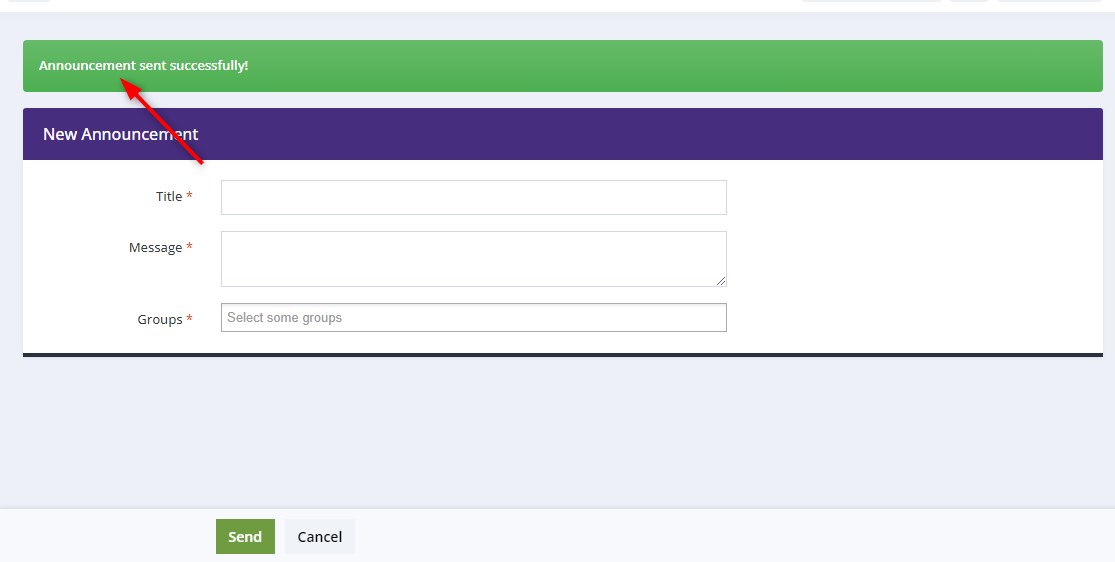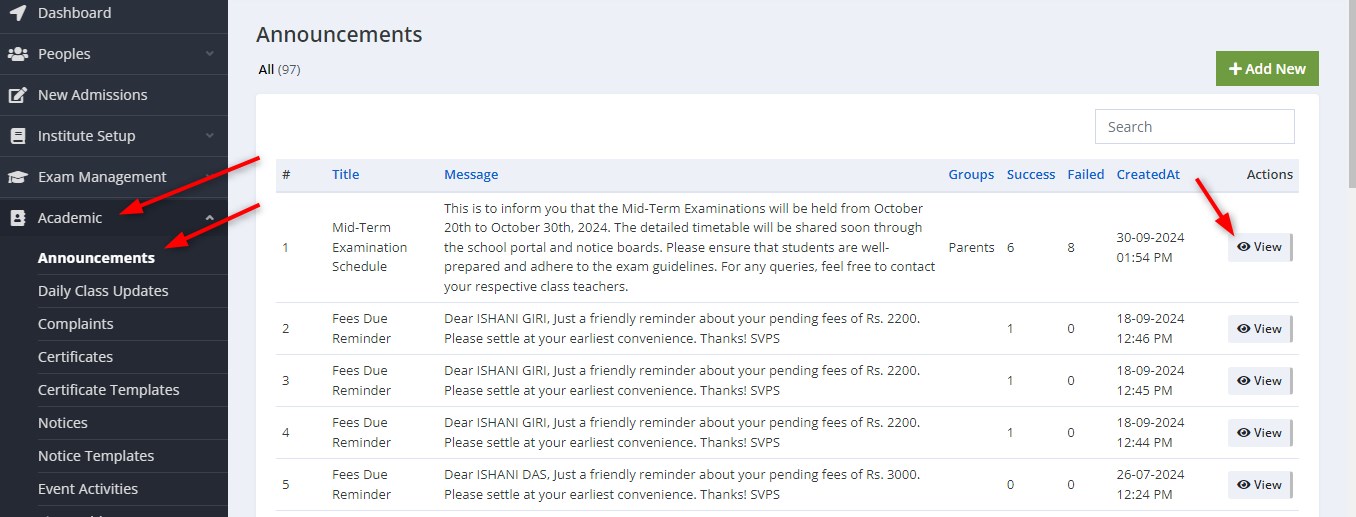An announcement is an official statement or message shared to inform a group of people about important information or events. In the context of a school, announcements can be used to notify students, teachers, staff, and parents about upcoming events, exam schedules, holidays, or any changes in routine.
How to post any announcement on Classunify Institute Management ERP:
To post an announcement, kindly follow the steps:
1. From the side bar menu, click on Academics > Announcements > Add New.

2. Fill up all the details and click on Send.
3. Now, you have successfully posted an announcement.
To view the announcement you have posted:
a) Click on Academics > Announcements > View
b) You have a clear view of the announcement you posted, including the users who have received it and those who have not.