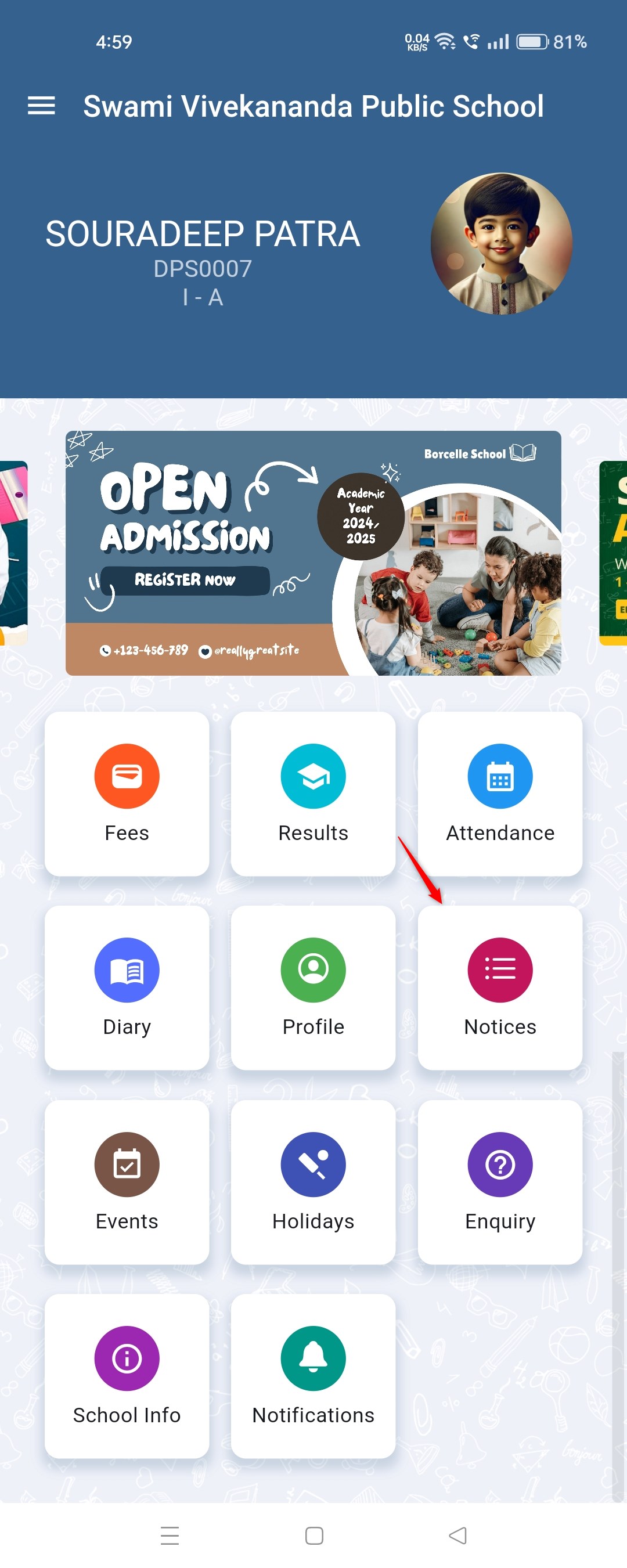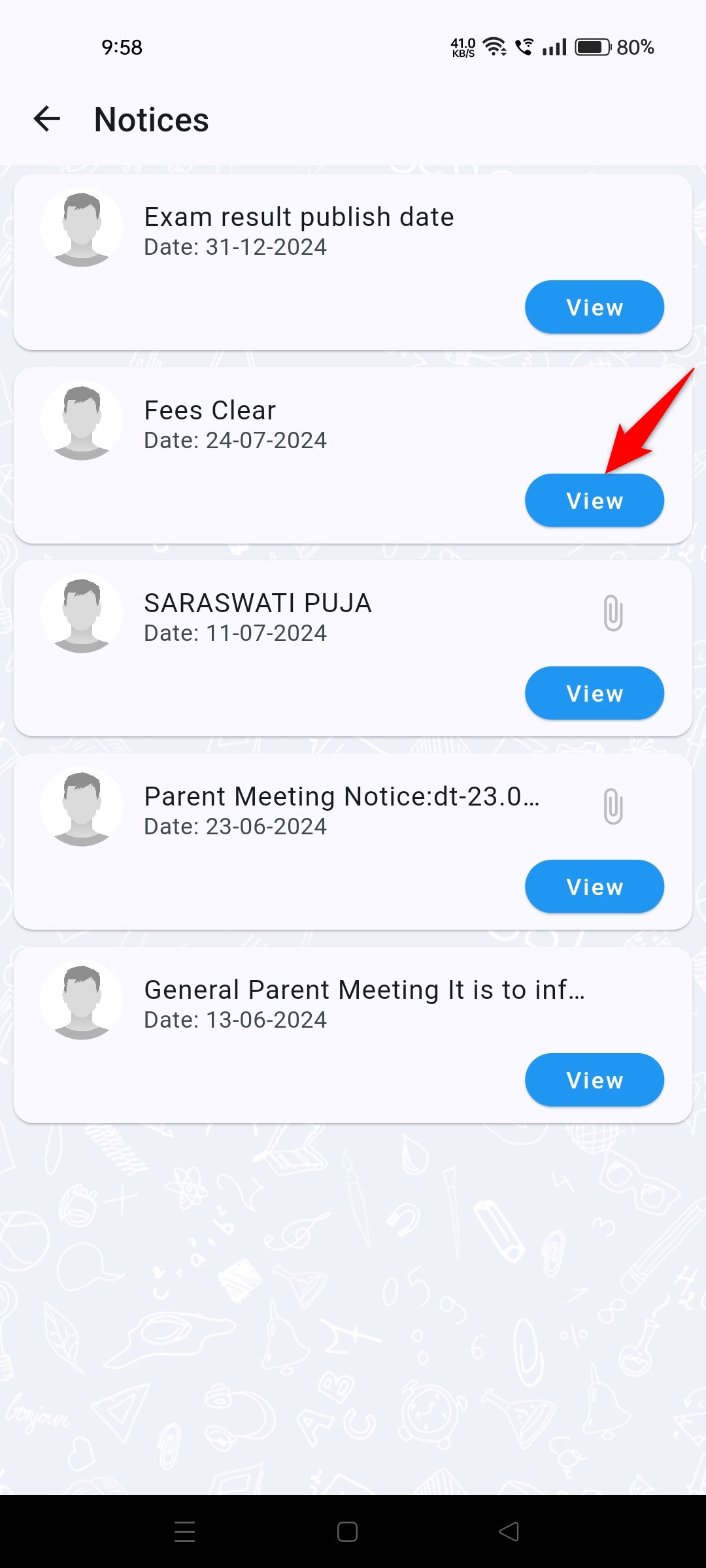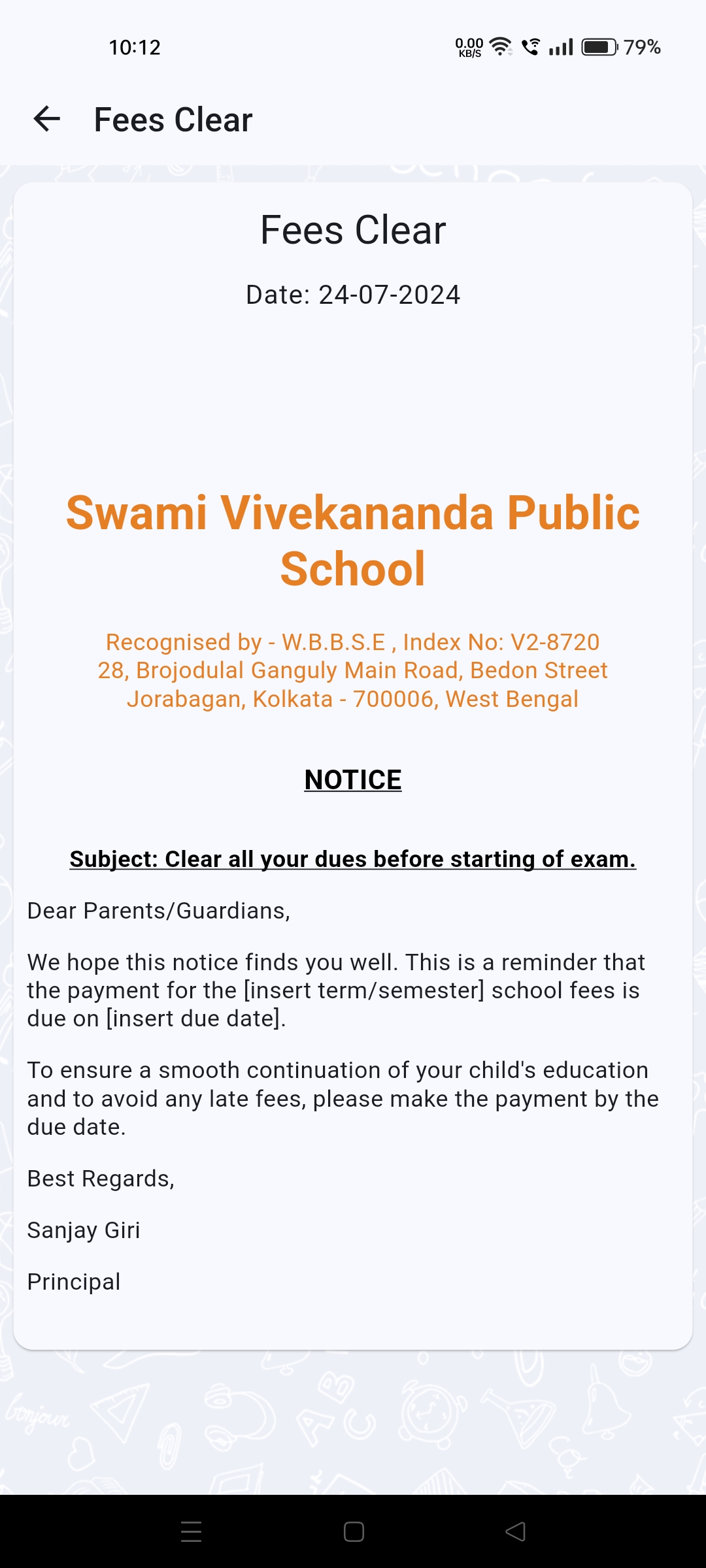How to view school notice in mobile app in Classunify Institute Management ERP:
To view school notice, simply follow the steps:
1. Log into the app with your registered mobile number and click on Notices.
2. A list of notices appears on your screen. Now click on View button to view a notice.