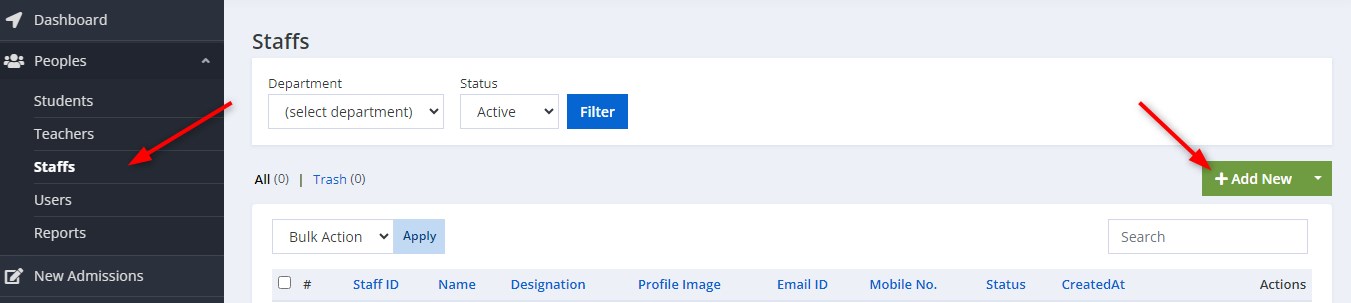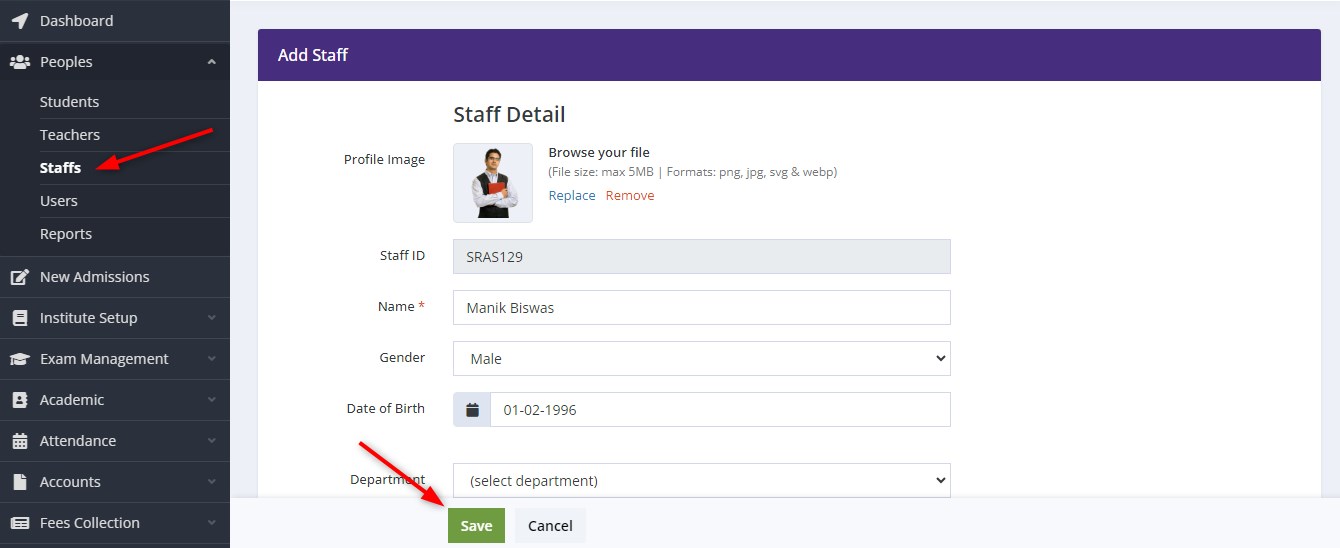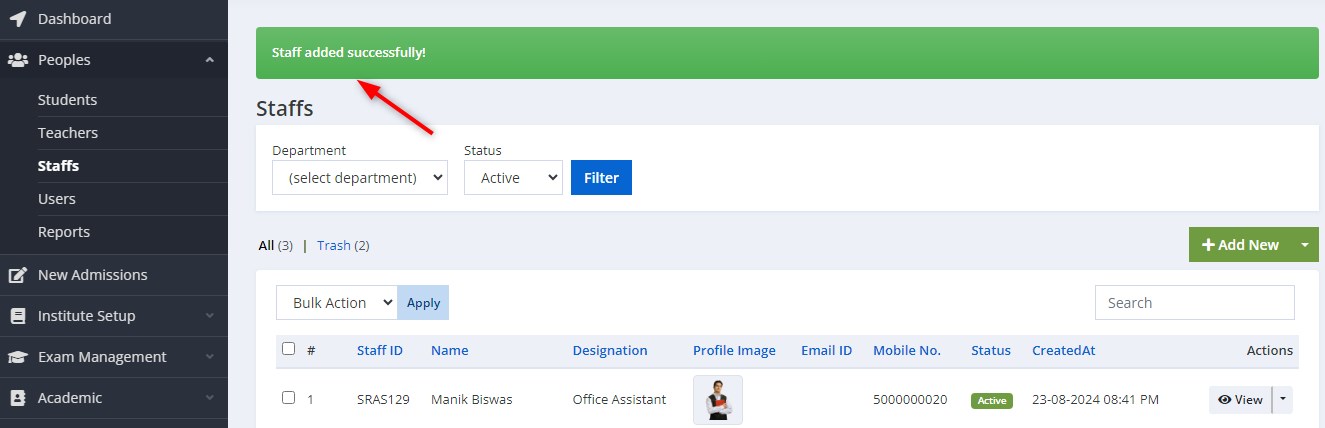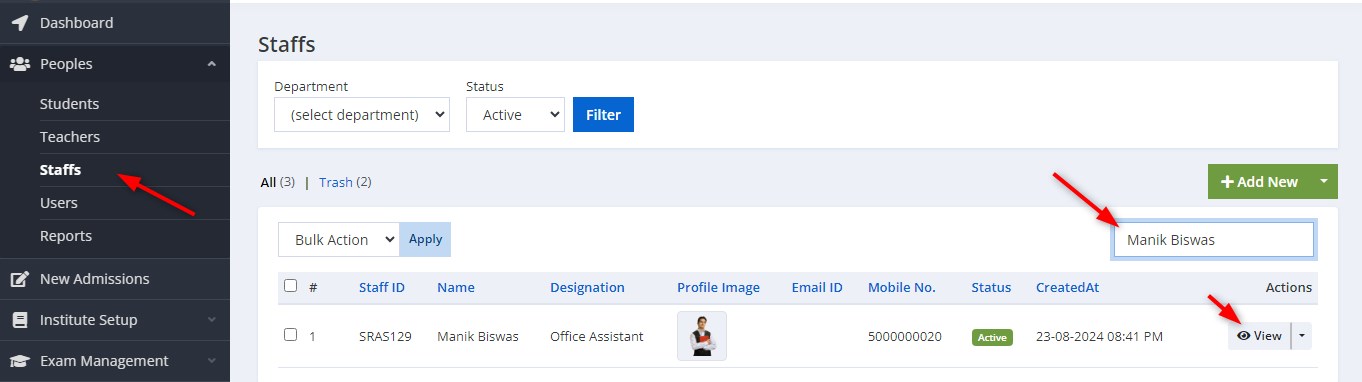Who are the staffs in a school?
Ans: Staffs are the employee in a school such as office workers, cleaners, librarians, counselors, etc.
How to add a new staff on Classunify Institute Management ERP:
To Add a New Staff:
1. From the side menu bar, click on Peoples > Staffs > Add New.
2.Enter all the details and click on Save.
3.Now, you have successfully added a New Staff.
>>To view the details of staff which you have added:
Go to the Staffs section > in the Search box, type the staff's name and click on View to see the Staff's details.