How to generate a student's ID card in Classunify Institute Management ERP:
To generate student's ID card, follow the steps:
1. From the side menu bar, click on Peoples > Students > click on the ∇ beside the Add New button. A drop-down menu appears. From the dropdown menu, click on ID cards.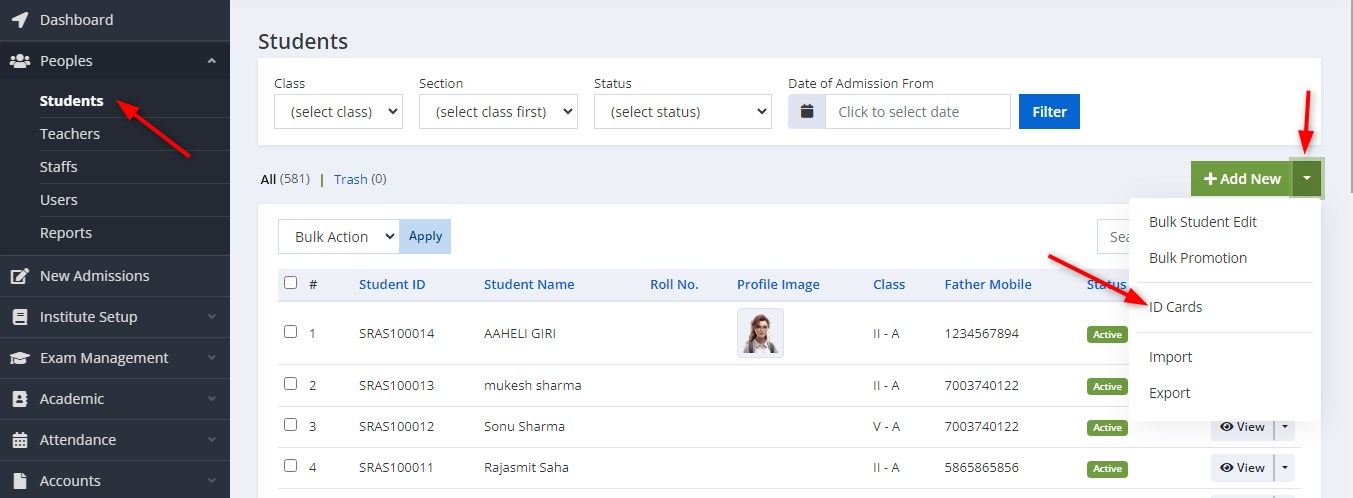
2. Now, Enter all the details and click on Generate.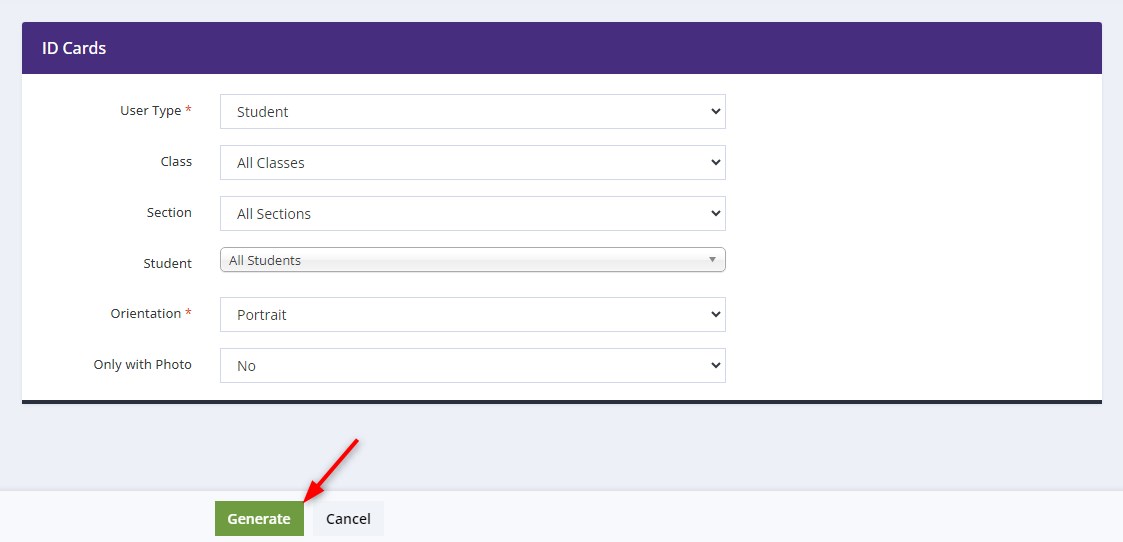
You can also generate ID cards classwise as well as for a particular student of a particular section.
3.You have a view of the student's ID cards. Click on the Print button to print.