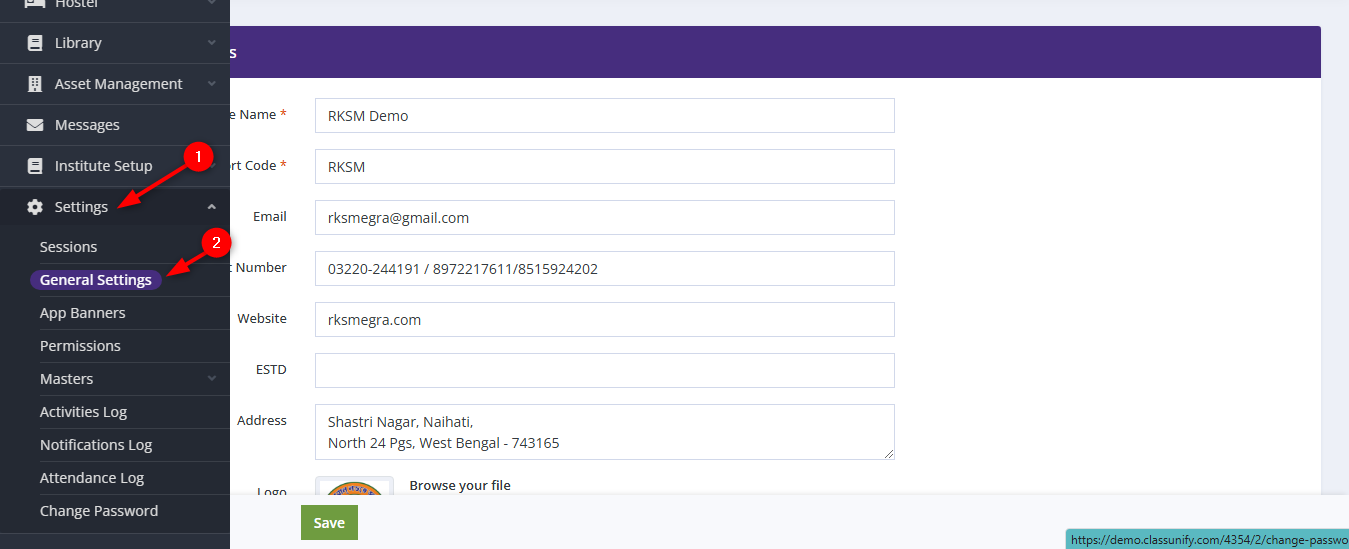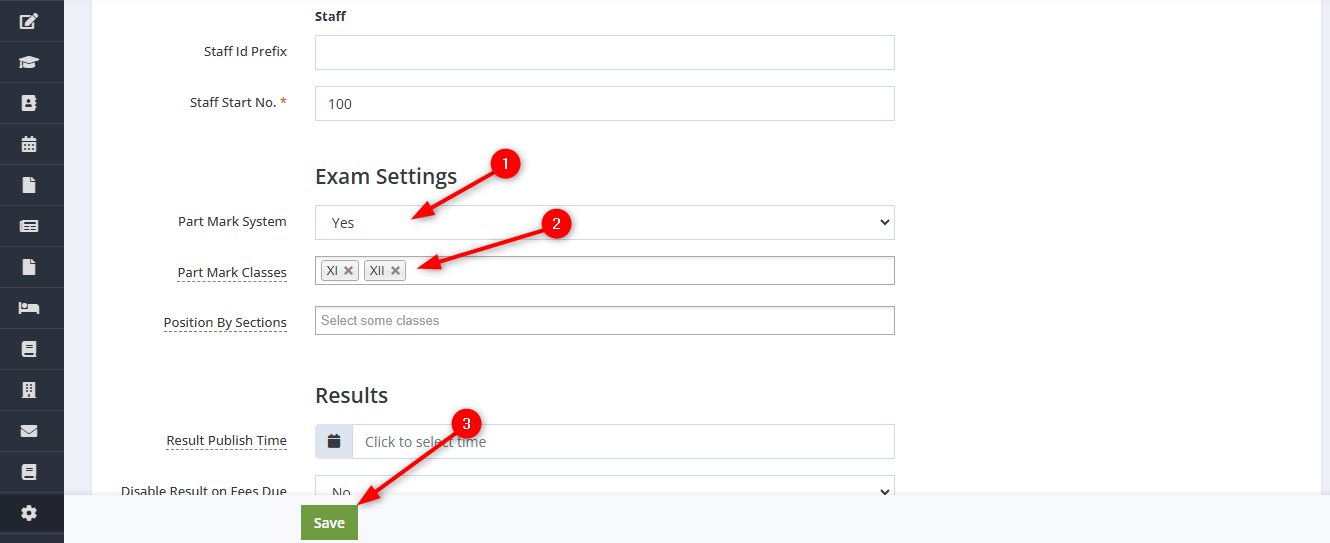How to enable part mark system (pms) in Classunify Institute Management ERP:
To enable part mark system, simply follow the steps:
1. From the side menu bar, click on Settings > General Settings. A new page appears.
2. Now scroll down and click on the rectangular box beside the part marking system option and choose 'Yes'. Also select the classes for which you want to enable the part marking system and finally click on save.
3. You are done. You can check it enabled on Exam Subject Assign.