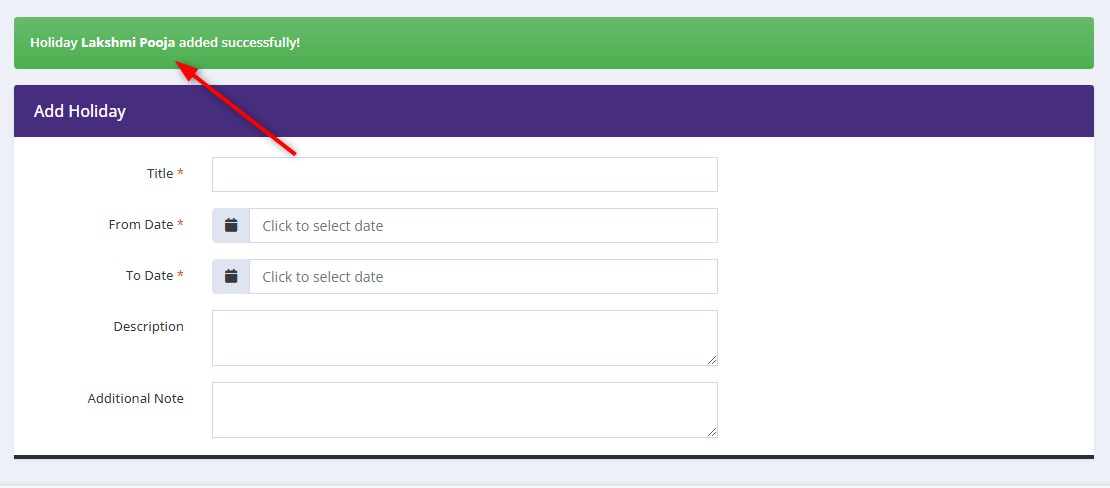How to add a new holiday in Classunify Institute Management ERP:
To add a new holiday, follow the steps:
1. From the side menu bar, click on Attendance > Holidays > Add New.
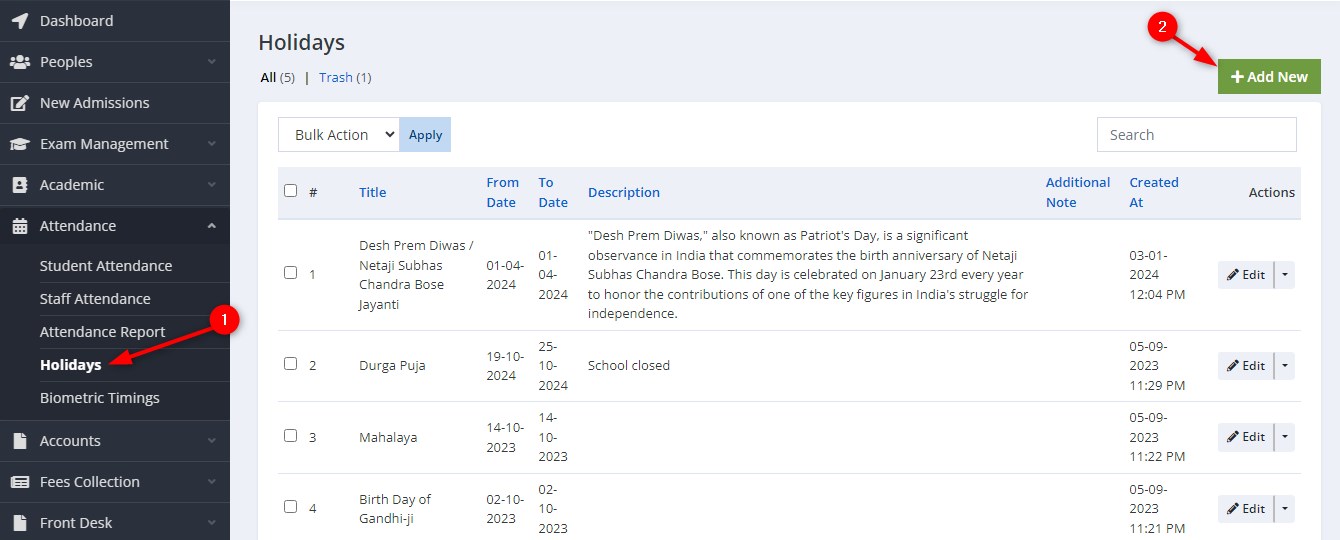
2. Enter all the details and click on Save.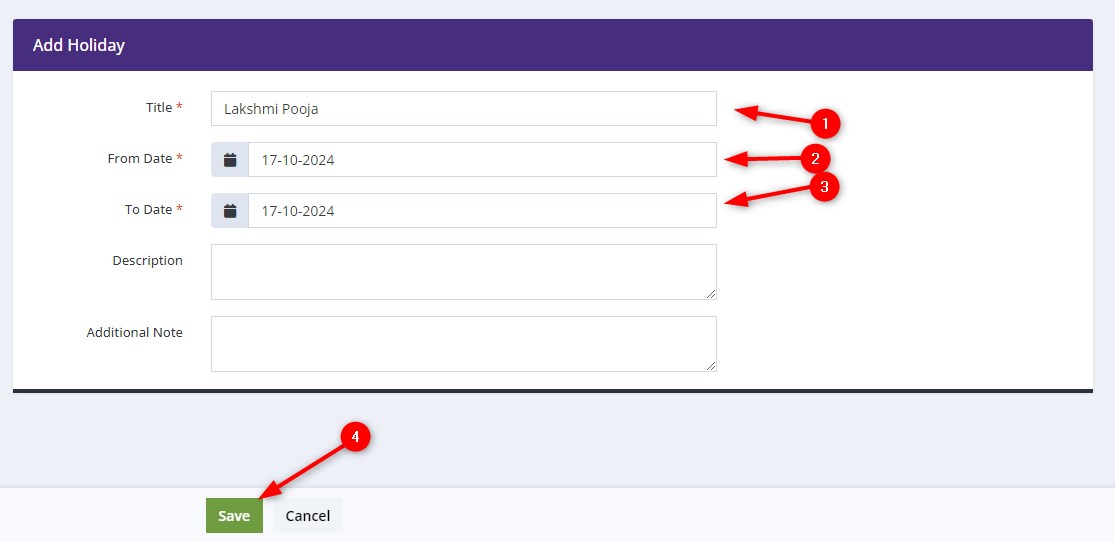
3. You have successfully added a holiday.