How to take Student's attendance in Classunify Institute Management ERP:
To take Student's attendance, follow the steps:
1. From the side menu bar, click on Attendance > Student Attendance.Provide the details of the class for which you want to take attendance and click on Search.
2. The students details of a particular class has been displayed. Check the box under the "Is Present?" column for each student who is present. Uncheck the box for students who are absent. After marking the attendance, click the Save button at the bottom right and you are done.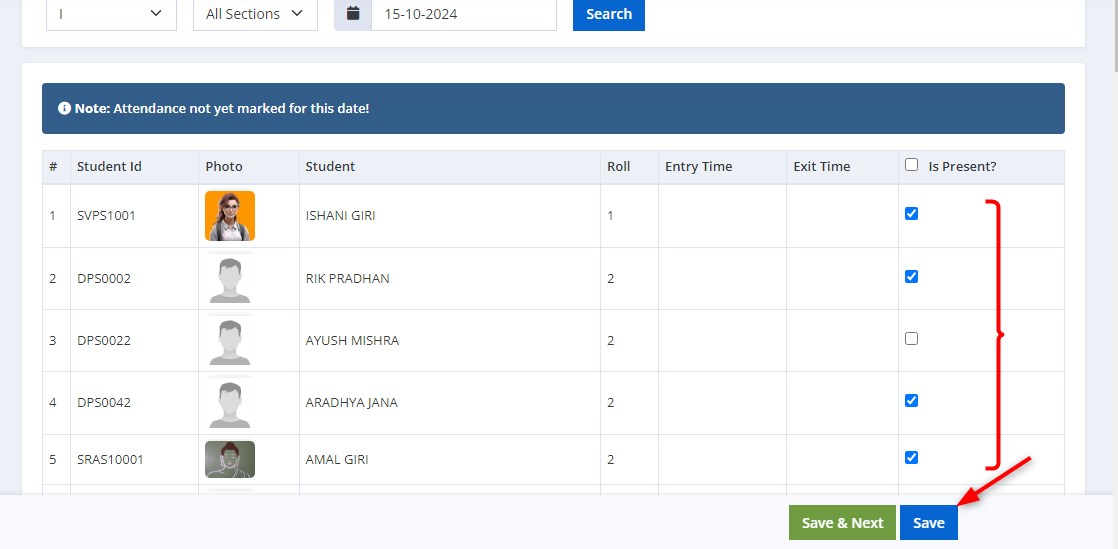
You can also click on Save & Next if you need to proceed to another set of students.