Account Opening refers to the creation of a new ledger account within an organization's accounting system which can be used to manage and track specific transactions.
Account opening is added due to the following reasons:
New Financial acitivity or Account type.
At the beginning of a financial year.
Change in Organizational Structure.
New Legal or Regulatory Requirements.
New Project or Fund.
Corrections or Reorganization.
Introduction of a New Revenue Stream or Service.
How to add Account Opening in Classunify Institute Management ERP:
To add Account Opening, follow the steps:
1. From the side menu bar, click on Accounts Openings > Add New.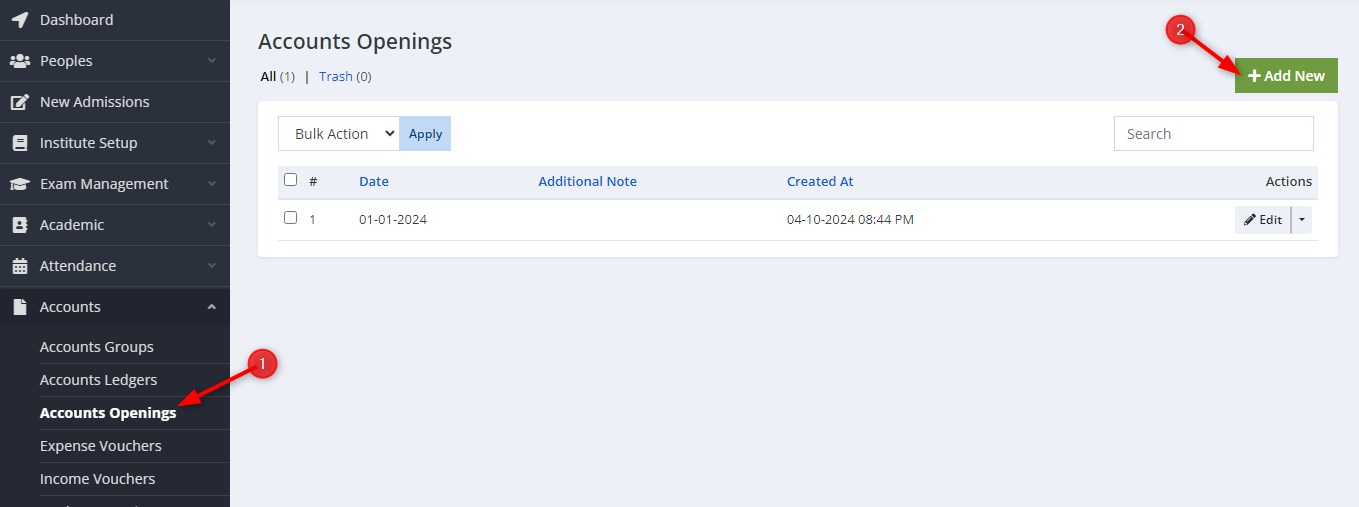
2. Enter the details and also select the ledger which you have created in the Account Ledger option and click on Save.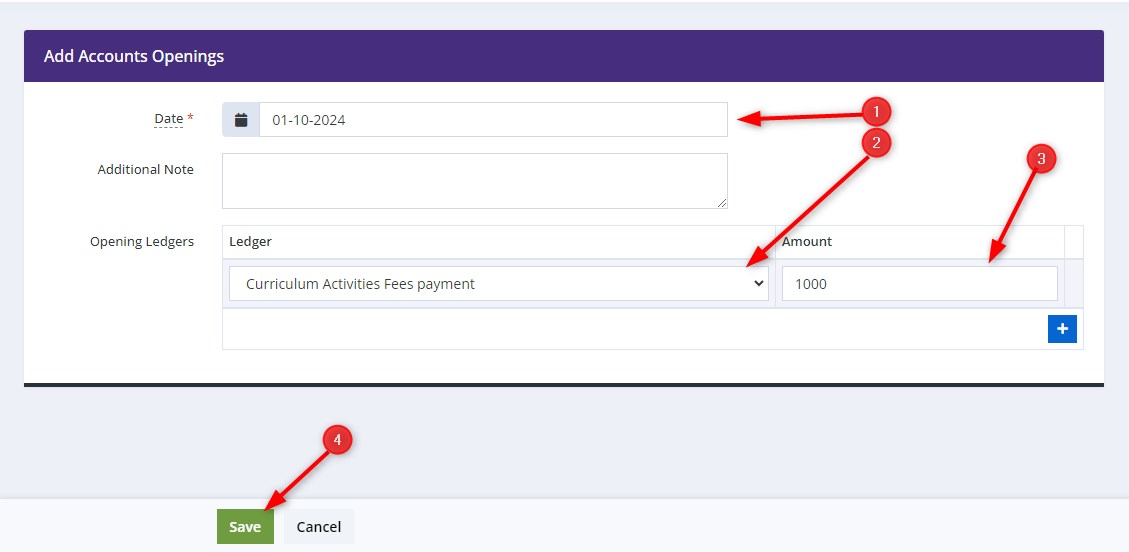
3. You have successfully added an account opening.