An Account Ledger is a key financial record that tracks all transactions related to a specific account or category. It is part of any institute or organisation's accounting system used to record, organize, and manage financial activities.
How to setup Accounts Ledger in Classunify Institute Management ERP:
To setup Account Ledger, follow the steps:
1. From the side menu bar, click on Accounts > Account Ledger > Add New. 
2. Fill up the details and click on Save.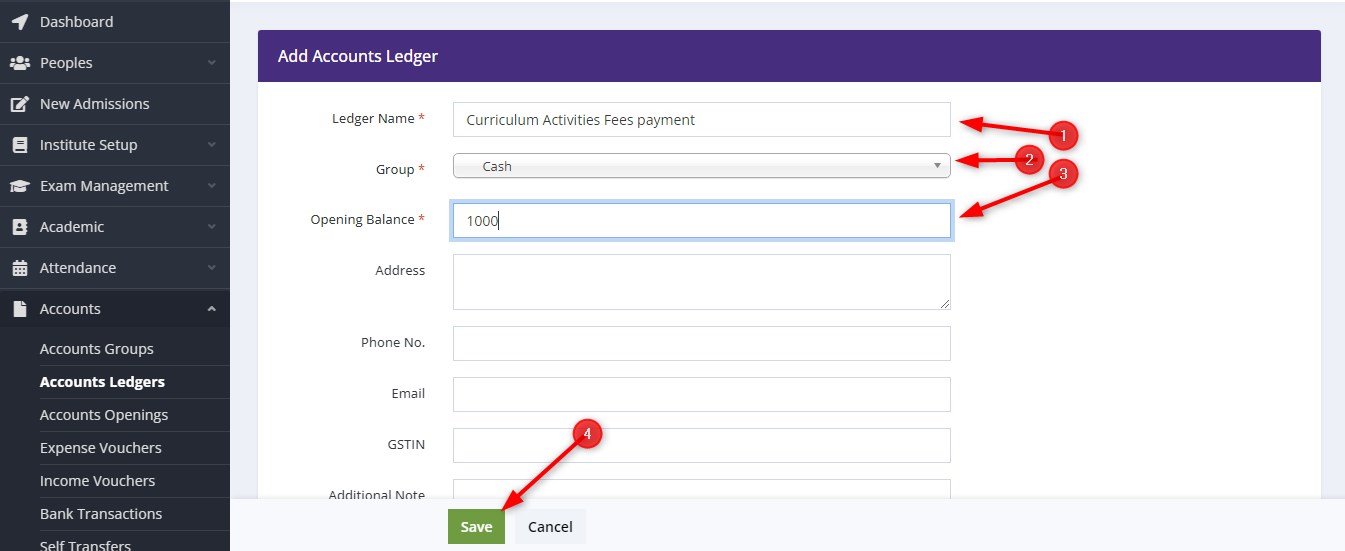
3.You have successfully added an Account Ledger.