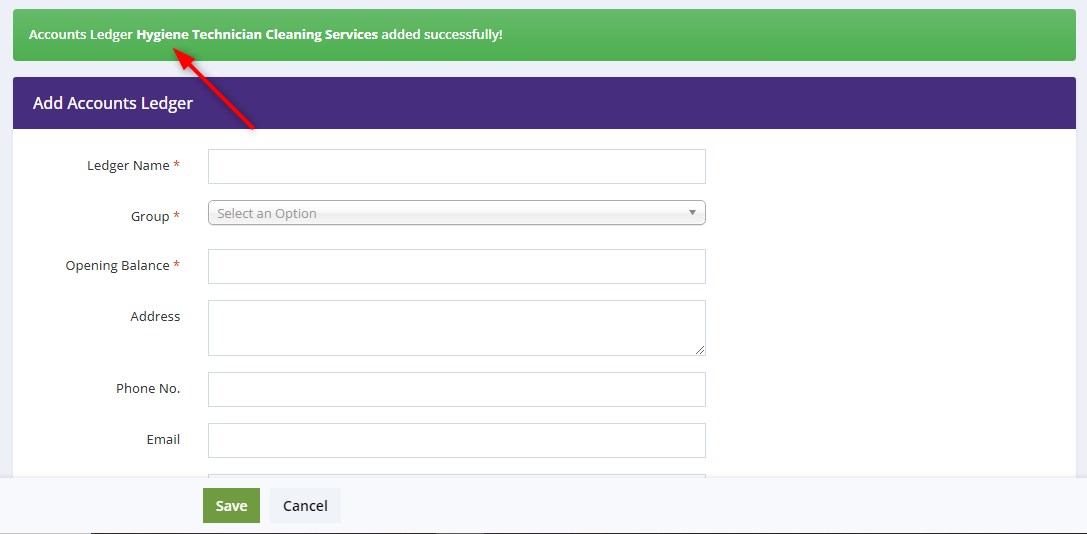How to add expense head in Classunify Institute Management ERP:
To add an expense head, follow the steps:
1.From the side menu bar, click on Accounts > Accounts Ledgers > Add New.
2. Enter all the details and click on Save.
Expense head must be under Expenses Group.