Account Groups are the collection of Ledgers with the same characteristics. They are used to establish the hierarchy of Ledger Accounts.The five primary account categories are assets, liabilities, equity, expenses, and income (revenue).
How to set up Account Groups in Classunify Institute Management ERP:
To set up accounts group, follow the steps:
1. From the side menu bar, click on Account Groups > Add New.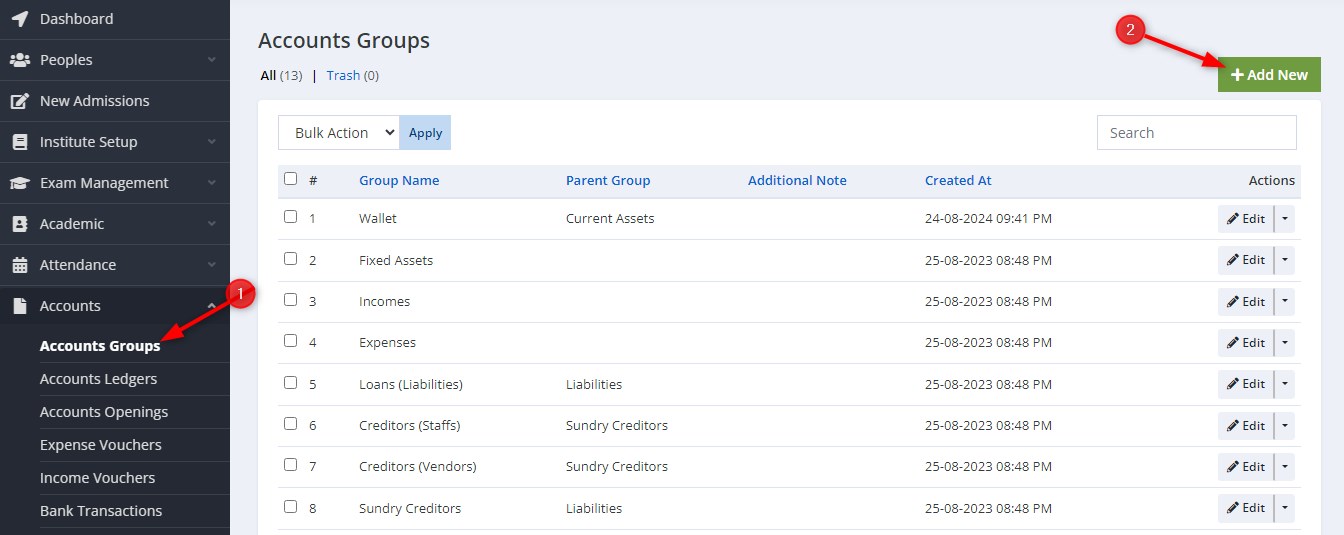
2. Enter the details as per your requirement and click on Save.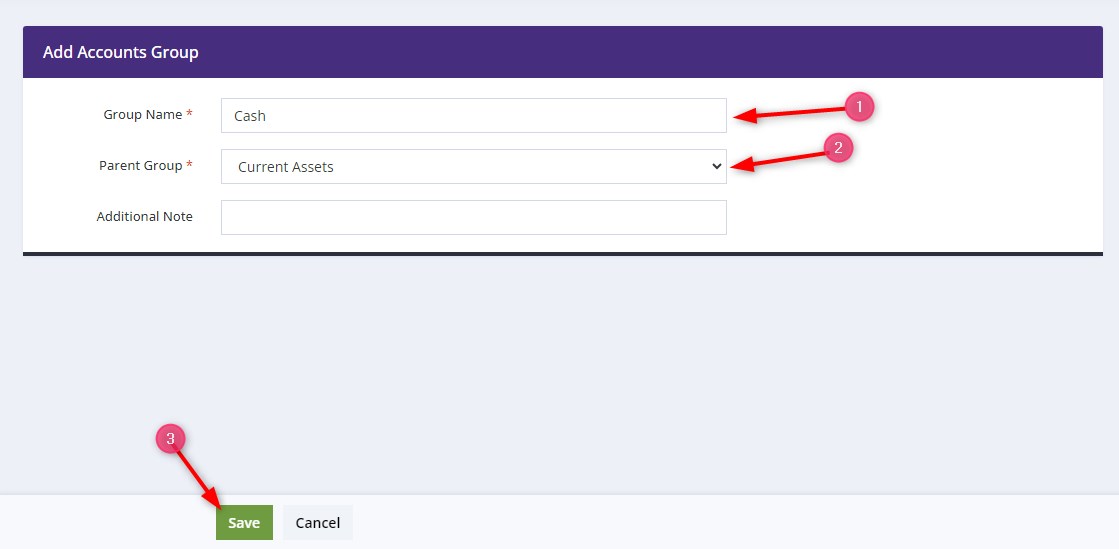
3. Account group has been created!.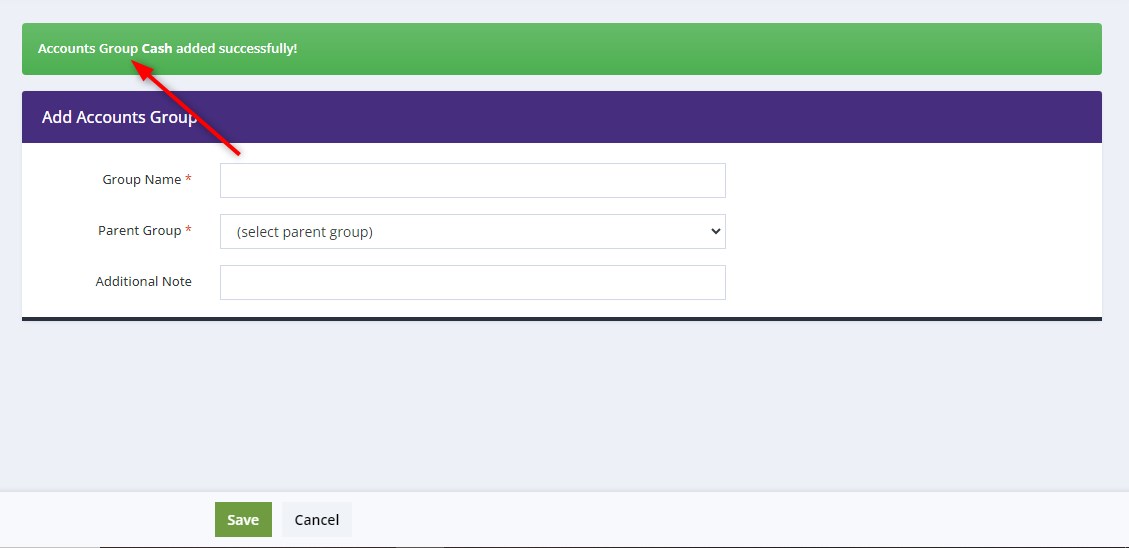
Classunify will create all these for you. In most cases, you don't have to add or modify any of them.