How to collect fees in Classunify Institute Management ERP:
To collect fees, simply follow the steps:
1. From the side menu bar, click on Fees Collection > Collect Fees > Select Class, Section, Student > click on Search button to display the student's fees.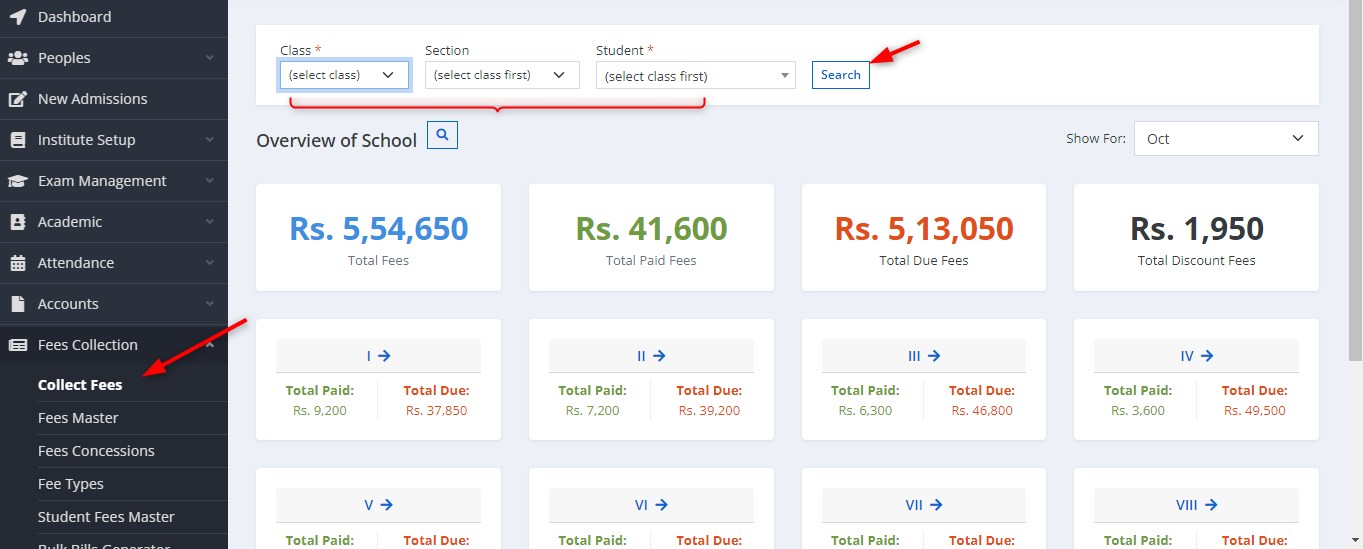
2. In the Overview of Student section, the total fees, paid fees, and due amount are displayed. Under the Bills section, review the pending bills (highlighted in red) and their respective months. Click the checkbox next to the bill you want to pay, such as the "June" bill with Rs. 1000. On the right side, under Collect Payment, the total amount due for the selected bill (Rs. 1000) will be shown. Once the details are entered, click the Add Payment button at the bottom to confirm the payment.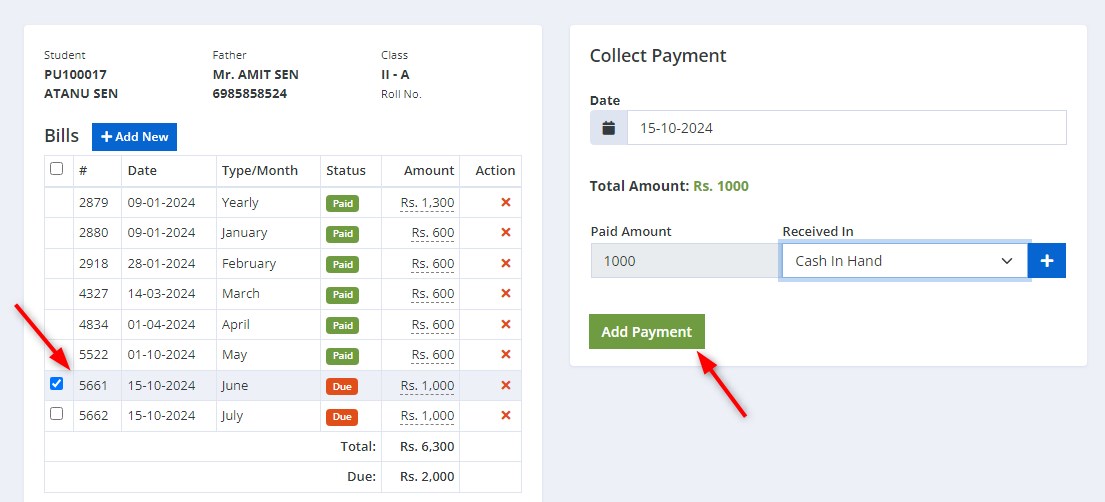
3. You have successfully collected a fees.