How to modify the monthly fee amount for a particular class in Classunify Institute Management ERP:
To modify the monthly fee amount, follow the steps:
1. From the side menu bar, click on Fees Collection > Fees Master > Add New.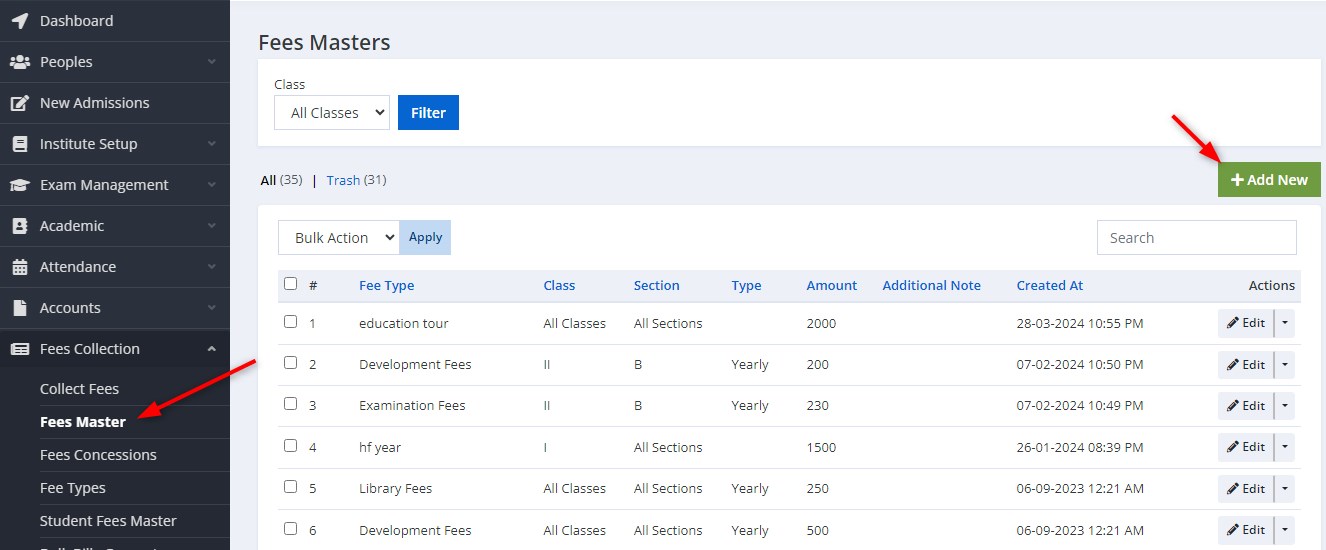
2. Enter all the details and click on Save.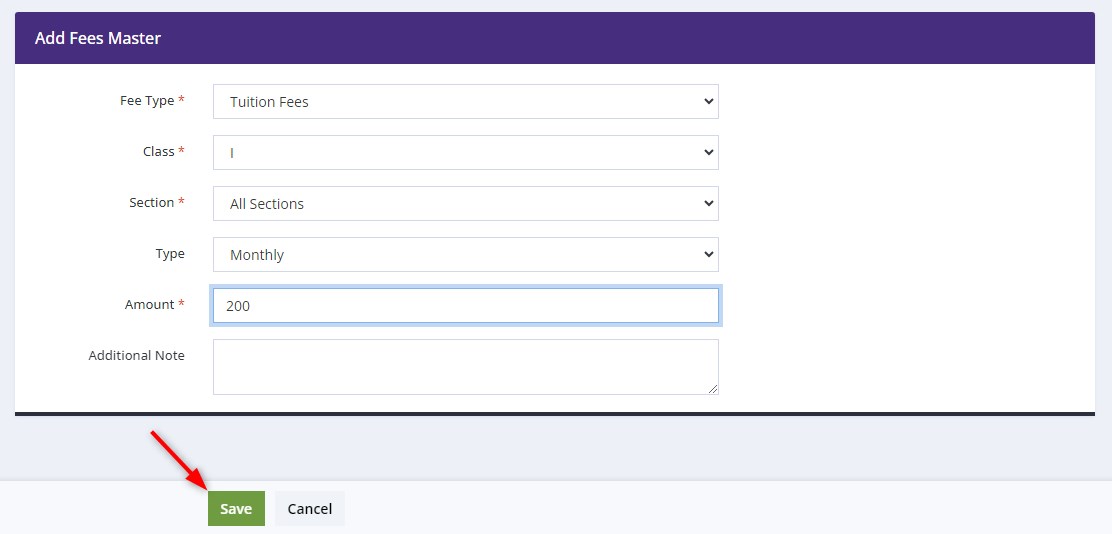
3. You have successfully modified the monthly fee amount for a particular class.