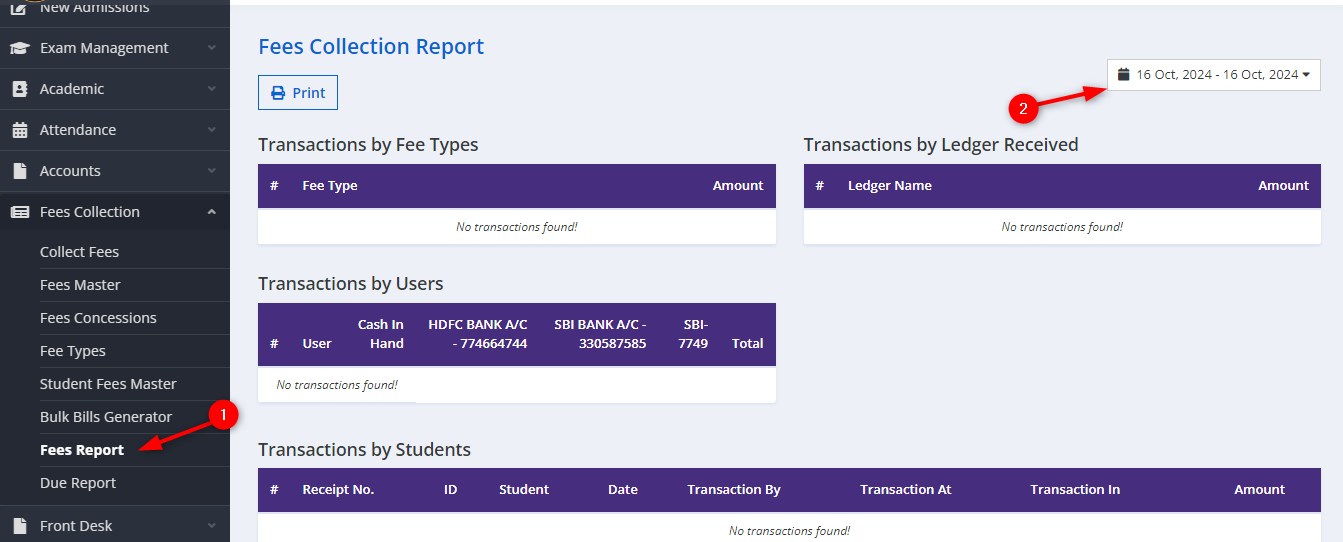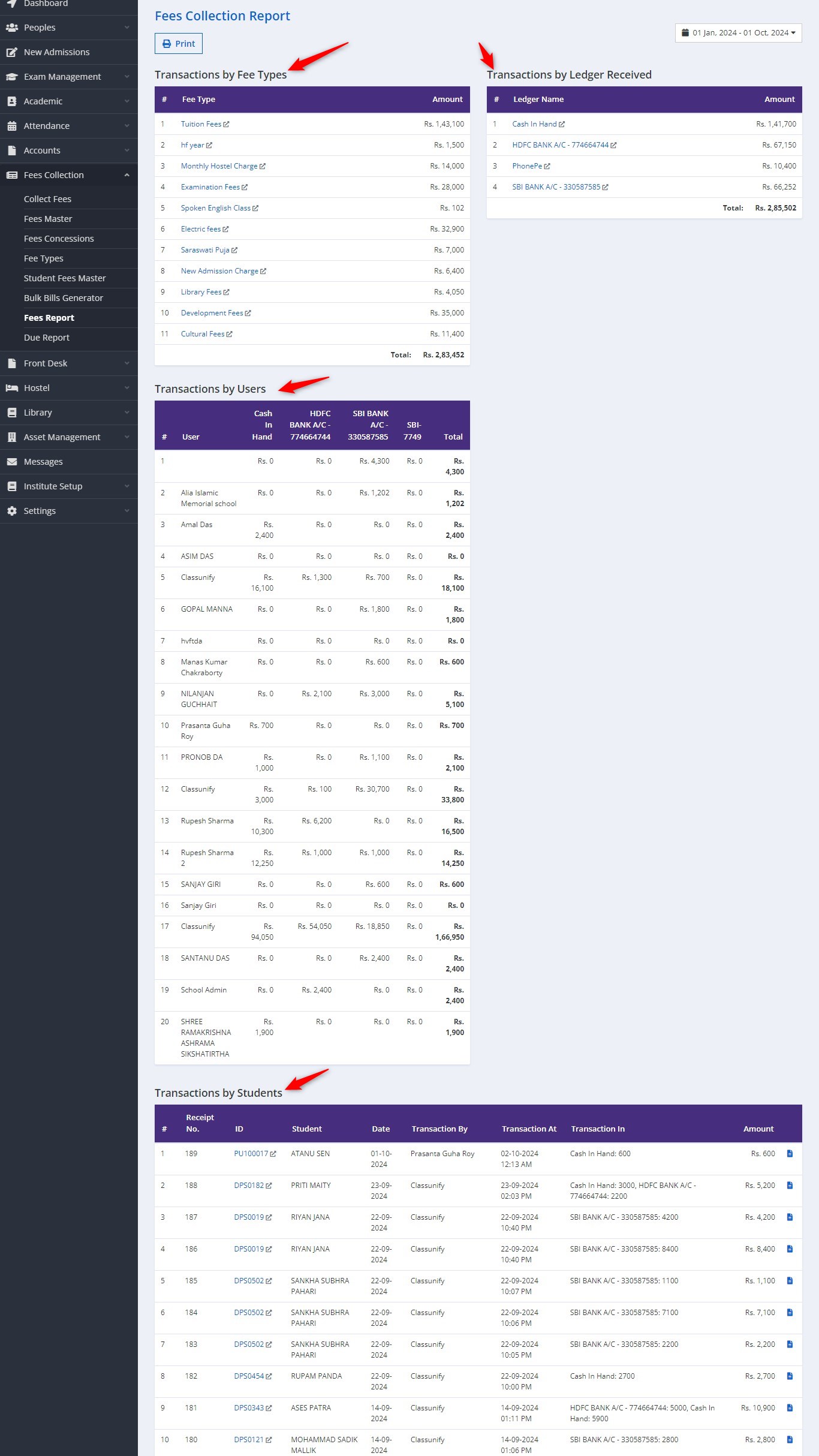How to generate the overall fees collection report in Classunify Institute Management ERP:
To generate the overall fees collection report, follow the steps:
1. From the side menu bar, click on Fees Collection > Fees Report > Enter the Date Range.
2. The fees report is divided into different sections:
Transactions by Fee Types: Displays fees collected by each type.
Transactions by Ledger Received: Lists the total amount received under each ledger.
Transactions by Users: Shows amounts handled by different users across different accounts (e.g., bank accounts).
Transactions by Students: Lists transactions made by individual students with detailed information such as receipt number, transaction amount, and date.
3. Once the relevant data is available, you can print the report either by clicking the Print button located at the top of the report page or by pressing Ctrl+P.